Xsync - File Sharing & Transfer with Dropbox & PayPal 1.1.148
Device: iOS iPhone
Category: Productivity
Price: $2.99 -> Free, Version: 1.1.148 (iTunes)
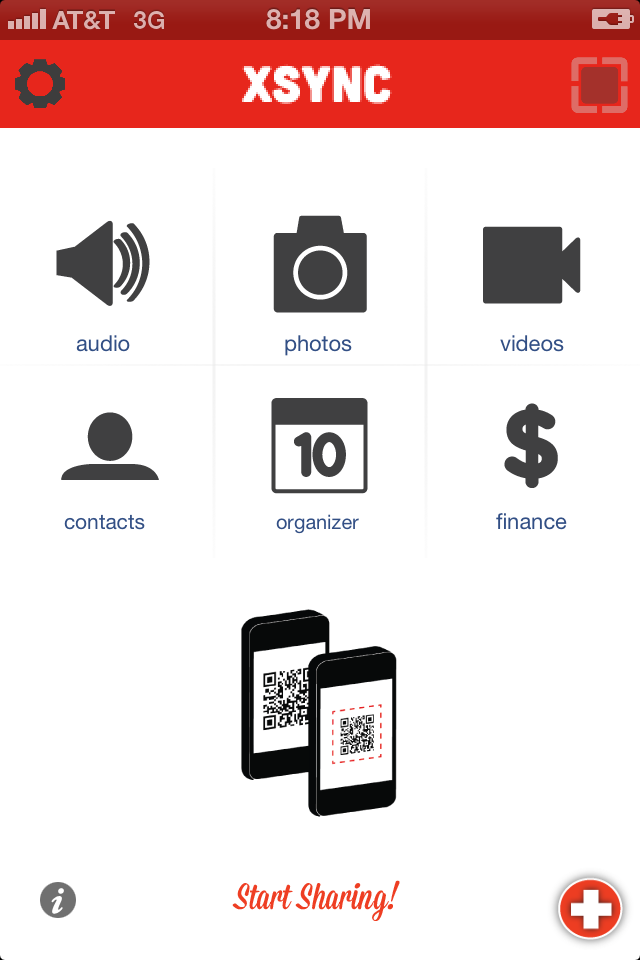 Description:
Description:• Featured by Walt Mossberg in The Wall Street Journal •Connect any two phones and share files easily!Want to send a file on your phone or in your cloud to someone right next to you? They don’t have the same type of phone as you? Xsync makes it easy to send that file from your phone to any other type of phone, and forget about using email, phone numbers, or Bluetooth. Simply:1) Select the type of file or files you want to send from your phone, Dropbox, or iCloud2) Xsync creates a unique tag on your phone3) Anybody with any type of mobile device, using any QR reader, can scan the tag on your phone and instantly get your file or filesPeople use Xsync to connect two phones and send Photos, Music, Videos, Contacts, Calendar Events, Files, Documents, Money (with PayPal), to Sync their own devices, and more… Key Features:• BEAM PHOTOS• BEAM VIDEOS • BEAM MUSIC• BEAM CONTACTS• BEAM CALENDAR EVENTS• BEAM FILES• BEAM DOCUMENTS• BEAM MONEY with PayPal• BEAM MOBILE DEVICES• BEAM FILES OVER A WEBCAM: Friends can scan the tag on your phone from anywhere in the world when you show them your tag using a webcam• FAST, SIMPLE, AND ALWAYS RELIABLEAdditional Features:• Built in QR reader for scanning QR codes and barcodes• Integrated with Dropbox and iCloud for sending files stored in the cloud• No email, no phone number, and no Bluetooth, for anonymous and completely secure file transfers• Integrated with Facebook for easy contact information swapping and sharingHow does it work?• Xsync uses Optical Message Service technology or OMS for short. It’s like SMS or MMS.Xsync works cross-platform on iPhone, iPod, and iPad. Only users sending a file need Xsync. Users receiving a file can use *any* type of device with *any* type of QR reader.*To beam multiple photos at the same time, location services must be turned on**To use Xsync, your device needs a camera***Sending money via PayPal requires both sender and receiver to be using XsyncDownload now and start sending files!Want the Xsync SDK? Go to www.xsyncapp.comContact us and tell us what you think! What should we work on next?info@xsync.orgwww.xsyncapp.comwww.facebook.com/xsyncappwww.twitter.com/xsyncappYour feedback is important to us, rate Xsync and tell us how you feel!
What's New
Bug fixes
Xsync - File Sharing & Transfer with Dropbox & PayPal